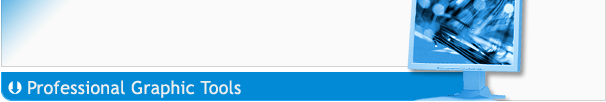|
|
||
Image Converter Testimonials |
|
I found Able Batch Converter after a long search for a
program which will change image resolution in batch mode. I
scanned an old cookbook which was sold to raise money for
library books at my old elementary school. It has 402 pages. The
image cropper I reset the resolution to 96 DPI, and this caused
the pdf to have huge pages (compared to the front and back
covers, which had 300 DPI). Able Batch Converter fixed all of
the images in a snap! Jack R. I've generally used Batch Converter to resize the ever-larger
digital images from my phone for eBay or blog uploads. I'm now
looking forward to using it to remove punch holes and re-order
pages after scanning booklets that I either scan two pages at a
time or after removing the staples for auto-feeding. Karlheinz Bothmann << 1) What do you use Able Batch Converter for? How does
it help you? Daniel L. Lieberman I receive pdfs of scanned documents that are too light and not straight. I can deskew them and increase the contrast so they are more readable. illustrator, Poul Carlsen Its works perfect for me ;) you save me for ton of time ;) Chuck Shoecraft I am a photography fan. I have been taking photos since 1959
when I was in High School. Millennium Information Sys 1. What do you use the program
for? How does it help you? Michael Kovnat 1) I am going to use Able Batch Image Converter to convert photographs I have taken from lossy JPEG format to lossless TIF format with LZW compression, which is a more archivally stable file format. 2) What I like most about Able Batch Image Converter is just the simplicity and how easy it is to learn to use. Steven Money When I first purchased able batch it was to
resize icons to fit into a program to make themes for blackberry
devices. I was using a photo program to resize them 1 by 1 and it
would take hours to resize 80 or so icons. Support from the author has been great. Very prompt when answering questions! Over all a great product. I have recommended it to every one I know that has a use or need for batch conversion. Mark Hargrove 1. We're going to use it as part of a workflow that converts
Adobe Illustrator files created by a designer into jpeg images to
store in an Excel worksheet. Gersom Pape What do you use AbleBatchConverter for? How does it help you?
Jimmy Requa 1. What do you use AbleBatchConverter for? How does it help you? I have TIFF files written by AutoCAD 2004. It writes incorrect files that it can read but most other programs cannot. Paint Shop Pro refuses to read them. ACDSee and Irfanview display them incorrectly. Programs that use Tifflib or ImageMagick cannot read them. My newer version of ImageMagick won't read them. Your program reads these fine and writes correct TIFF files that I can use elsewhere. 2. What do you consider to be the most interesting feature of the program? I have a lot of files to process, so it was important to be able to run your program from a command line. I wrote a perl script to convert files using your program. Dereje Jima 1) What do you use AbleBatchConverter for? How does it help
you? Rudi 1) What do you use AbleBatchConverter for? How does it help
you? 2) What do you consider to be the most interesting feature of the program? NEF to JPG and watermarking in a batch process. John Lucassen We received an old Pentium 350 but the lady had about 10 gig
of photos taken by a Pentax camera which she wanted kept. Andrew McKay 1) What do you use AbleBatchConverter for? How does it help you? I have a massive collection of CD's with TIF and WMF images which I want to convert to GIF or JPG. 2) What do you consider to be the most interesting feature of the program? Ease of use. I looked at a couple of other programs first, but yours seemed to do exactly what I wanted - drop a folder onto the program, click a couple of buttons and viola! Instant conversion to GIF. 3) What abilities in your opinion should be added or improved in it? Your program does exactly what I was looking for. I'm sure there might be modifications I can suggest when I have used it a while, but I'm very pleased with it as it is. René Schulte 1) What do you use AbleBatchConverter for? How does it help you? I use it for converting RW2 files to JPEG. It was the only functioning converter I could find on the web for RW2 files. RAW is more common. 2) What do you consider to be the most interesting feature of the program? It works, what cannot be said from a lot of others. 3) Where did you first hear/read about AbleBatchConverter? On the web. Searching with Google for "raw jpg convert, download". Danny Moore 1) What do you use AbleBatchConverter for? How does it help you? I use it to convert large files of ai or eps formats to jpg. It's quick and easy to use. 2) What do you consider to be the most interesting feature of the program? Being able to convert by batch. Ian Phillips 1) What do you use AbleBatchConverter for? How does it help you? We are going to use the software to convert a who load of documents from BMP & Till to PDF. 2) What do you consider to be the most interesting feature of the program? The Batch and command line facility. Paul Taylor I found myself in a position of our Document management system eating up disk space at a rate i couldn't understand We found that our system setting was not set to compress colour Tiff files, my assistants scanned summer work (thousands of tiff's) in full colour mode. When they got back on the document management system after our college relocation and started to index the files, i found out the problem. With your package i was able to bulk compress the files and reclaim 90GB of date drive space Harry Hagley Just like to say this is a fantastic piece of software, very simple program stable and has saved me many hours of work. The batch watermarking is brilliant. The service was brilliant too I requested a feature to be added and little under a month it was. Guy Langlois 1) What do you use Able Batch Converter for? How does it help you? I do a lot of repurposing of 3D Models (Characters & Props)
from FBX to 2) What do you consider to be the most interesting feature of the program? Extract Alpha Channel into separate file
|
|
to our free |
|
Follow us:
|
| Copyright © 1997-2026
GraphicRegion.com. All rights reserved. Terms of use Privacy statement Links Site map We are using Two Pilots virtual printer |