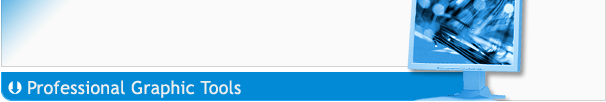|
||
|
||
PHOTO STUDIO PREVIEW |
||
|
Photo Studio Preview is a free app that automatically displays images as soon as they appear in a user-specified folder. It’s ideal for photographers, designers, teachers, or anyone who needs to instantly preview new images without manually opening them.
|
||
Key Features (FREE Version) |
||
|
Real-Time Folder Monitoring The app continuously monitors the selected directory for new
files with common image extensions (e.g., JPG, PNG, BMP, GIF,
TIFF, RAW etc.). As soon as a new image appears in the folder, it is
automatically displayed on screen. Automatic Refresh There’s no need to manually refresh or reload images—the app instantly responds to any changes in the folder. Full-Screen Mode Images can be viewed in full-screen mode for maximum viewing convenience. Simple and Intuitive Interface The minimalist design makes it easy—even for beginners—to set up and use the app quickly. Support for Major Image Formats Includes JPG, JPEG, PNG, BMP, static GIFs, TIFF, RAW and other
common graphic formats.
|
||
Advanced Features (PRO version - Paid) |
||
| Logo or Watermark Overlay Users can overlay their own logo, text, or watermark on displayed images—ideal for branding, copyright protection, or indicating company affiliation. Flexible Appearance Customization Adjust the watermark’s position, opacity, size, and color. Supports both text-based and image-based logos. Priority Technical Support Pro users receive expedited assistance from the development team.
|
||
Use Cases |
||
| Event Photographers Instantly preview photos transferred from a camera to a folder via Wi-Fi or cable. Educational Institutions Display student work in real time on a large screen. Digital Exhibitions or Installations Automatically showcase content uploaded by a curator to a designated folder. Image Quality Control Quickly review generated or processed images as part of a production workflow.
Download Photo Studio Preview right now - Click Here!
|
||
Screenshots (click thumbnails to see big image) |
||
|
||
Download, Purchase |
||
|
||
Subscribe |
||
We are working at the moment on other tools. If you think you would be interested in such programs and future releases of Photo Studio Preview, please subscribe to our mailing lists on these products and we'll let you know when they are released. All details are here.
|
||
| Using 'Photo Studio Preview'
crack, password, serial numbers, registration codes, key generators
is illegal and prevent future development of Photo Studio Preview.
|
|
to our free |
|
Follow us:
|
| Copyright © 1997-2026
GraphicRegion.com. All rights reserved. Terms of use Privacy statement Links Site map We are using Two Pilots virtual printer |