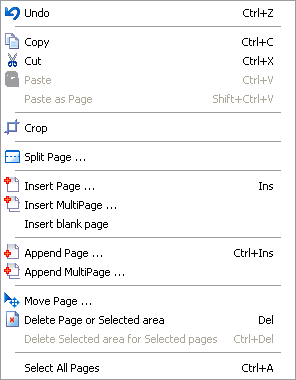|
Use the Edit menu items.
Undo restores the active image as it was before the last change was made. Cut This command cuts a selected page to the clipboard. Copy This command copies selected page to the clipboard. Paste Pastes the current selection or bitmap from the clipboard into the active image. You can move the inserted selection and resize it using grips. Paste as Page Pastes the clipboard image as a new image into a new Page. Crop Crop cuts the selected region and copies it as a current image, without use clipboard. If checked, the user can click and drag to specify an area of the image to crop. Press the Select Region button, select a region (sizeable and moveable) and use the Crop menu item from the Edit menu. 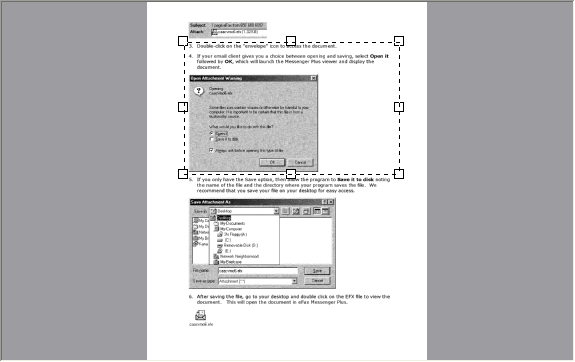
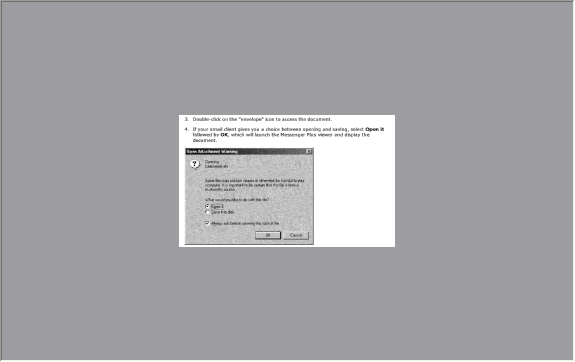
Split Page ... You can split the page horizontally or vertically. Click on the page preview and move splitter. 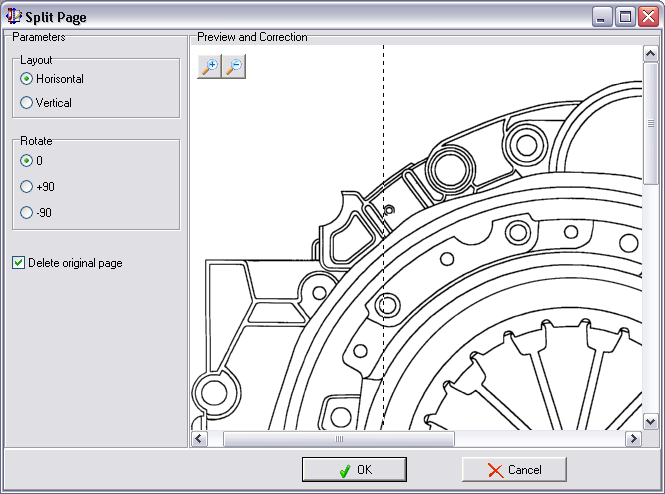
Insert Page ... [ Ins ] Image files can be added to the current position of the opened file. Insert MuliPage ... Multipage Image files can be added from the current position of the opened file. Append Page ... [ Ctrl + Ins ] Image files can be added to the last position of the opened file. Insert MuliPage ... Multipage Image files can be added from the last position of the opened file. Move Page... Moves an image from the current position to destination one.
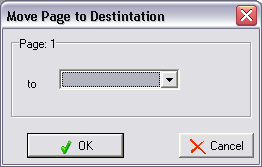
Program allows to move pages by using drag-and-drop in the pages list. Delete Page or Selected area Deletes the selected page or Selected area. You can select a rectangular area. Click and move mouse to select the rectangle. SHIFT key allows selection of multiple regions. Simultaneously pressing ALT causes the selection to maintain its aspect ratio. Copyright © 1997- 2026 |