|
To begin installation, double click on the setup.exe file. The following screen will be displayed: 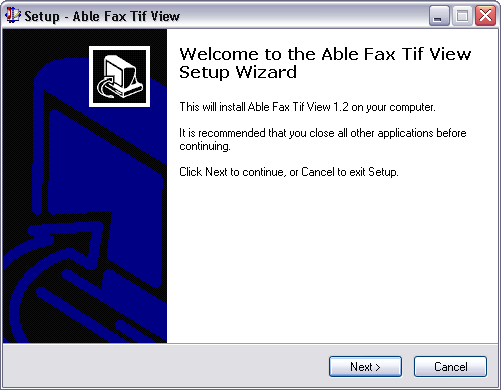
Press Next to continue. Review the license agreement, select "I accept ..." and press Next if you agree to the terms of the agreement to continue the installation 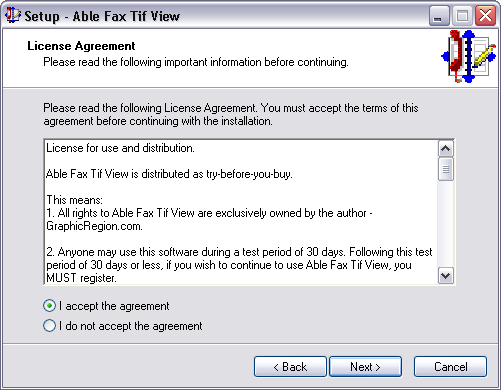
Specify the directory you would like to install the application in, or use the default setting on the following screen 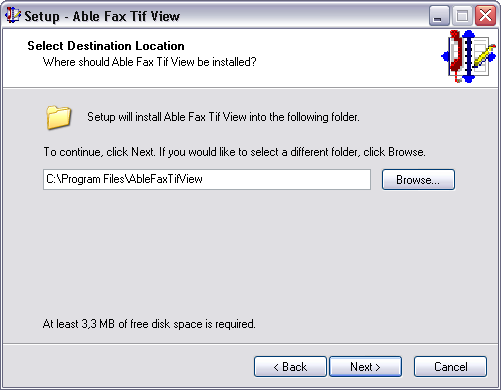
Press Next to continue. Specify the name you want the Fax Tif View to appear as under Start a Programs, or use the default setting on the following screen 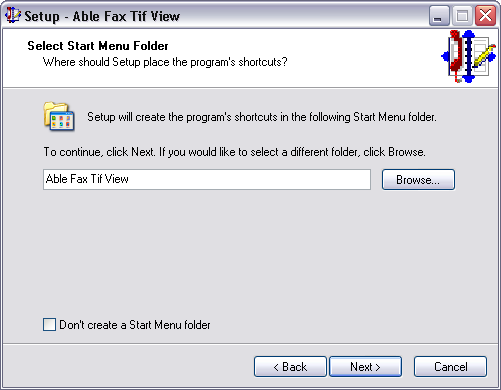
Press Next to continue. Installation will proceed, after which you will be asked if you want to set the Able Fax Tif View as your default viewer (for TIFF files, Recommended) and if you want to install a desktop shortcut: 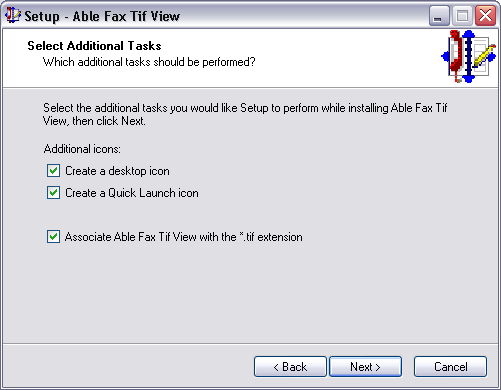
Press Next to continue 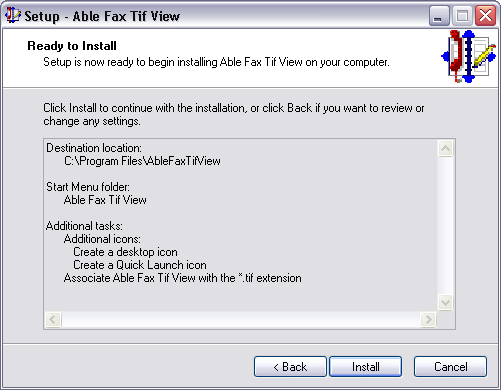
Check data on the form and press Install to continue Press Finish on the following screen to complete installation: 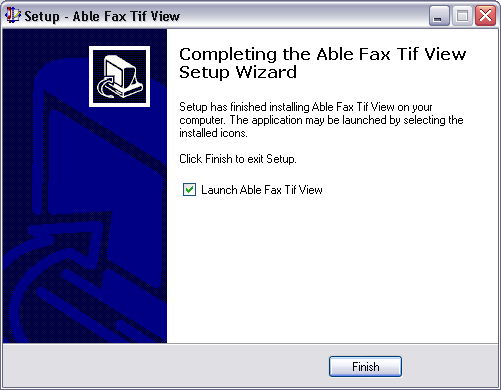
Congratulations, you are now ready to begin using the Able Fax Tif View. Copyright © 1997- 2026 |

