|
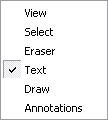
View Allows to view images and documents. Select Allows to select requested area to manipulate with it. You can select a rectangular area. Click and move mouse to select the rectangle. (Click (and hold) the left mouse button and drag to select requested area. When you are finished selecting, release the left mouse button.) SHIFT key allows selection of multiple regions. Simultaneously pressing ALT causes the selection to maintain its aspect ratio. Eraser Allows to erase requested area. You can select a color, shape and size of the Eraser. Text Allows to insert the text. You can select a font, size, style and string of the Text. Draw Drawing functions. Annotations Allows to insert and edit annotations. Annotation allows users to add notes, lines, highlight, etc. to images, whether they were received as faxes, acquired through a scanner or digital camera, or some other method. Copyright © 1997- 2026 |

