|
The Able Fax Tif View can display a variety of image files, both single page and multipage images. When viewing images, there are a variety of options available to control how the image is displayed.
Fit Page Width Scales the image to fit to the width of the viewing screen. Fit Page Height Scales the image to fit to the height of the viewing screen. Best Fit Scales the image that the entire image fits into the viewing window. Actual Size Displays the image without any scaling factors, using the actual size of the image. View modes: a - Page and Thumbnails b - Page only c - Thumbnails only Files list Show the files list panel Magnifier Magnify layers (rectangle or like a lens/glass). 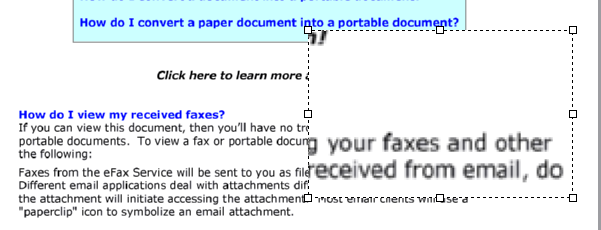
Panning This allows the user to hold the image with the mouse and move the image around by clicking on the image and dragging the mouse in the direction they wish to move. Copyright © 1997- 2026 |


