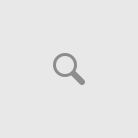Able Fax Tiff View program. Is there a way to restore to factory settings?
Try to do:
1) Run the Registry Editor: Start->Run, type “regedit”, click OK;
2) Go to the branch “HKEY_CURRENT_USER”;
3) Then go to “SOFTWARE\GraphicRegion.com\Able Fax Tif View”.
4) Delete this branch.