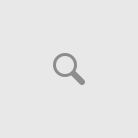I have so many photos and wondering how freeze the slide show and locate the photo being displayed.
You can click “Stop” button and see the path to the current file in the program header.
You can also use the Caption bar and Text watermark. See Options.