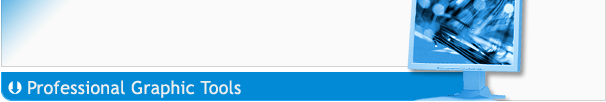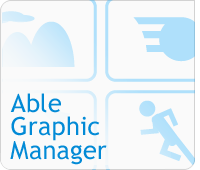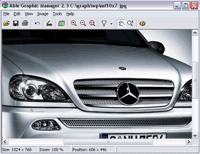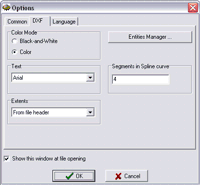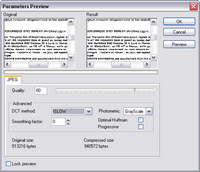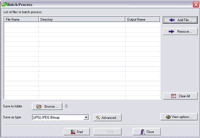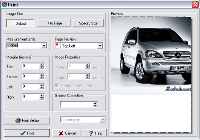| |
|
|
|
|
|
|
ABLE GRAPHIC MANAGER
(Able DXF Manager)
|
Able Graphic Manager is a program that enables you to easily
view, acquire, image process, print, and convert graphic files in
normal (file by file), batch (many files at a time), and command
line modes.
|
Input formats:
- Drawing Interchange Format (DXF)
generated by most CAD programs,
- TIFF Bitmap (TIF,TIFF) (including multipage)
- JPEG Bitmap (JPG,JPEG,JPE)
- JPEG2000 (JP2, J2K and JPC)
- PaintBrush (PCX)
- Windows Bitmap (BMP,DIB,RLE)
- Portable Network Graphics (PNG)
- Windows Metafile (WMF)
- Enhanced Windows Metafile (EMF)
- Targa Bitmap (TGA,TARGA,VDA,ICB,VST,PIX)
- Portable Pixmap, GreyMap, BitMap
(PXM,PPM,PGM,PBM)
- Windows Icon (ICO)
- Windows Cursor (CUR)
-
Adobe PDF
- PostScript PS, EPS
- Wireless bitmap
Output formats:
JPG, TIF, PCX, PNG, BMP, WMF, EMF, TGA, PXM, PPM, PGM,
PBM, PDF, PS, DCX.
When it comes to security and durability,
raster images are the digital equivalent of paper. At
the same time, it is an easy and economical way to transmit
and electronically store images. Able Graphic Manager
may work automatically providing batch mode conversion
to high-resolution raster images.
|
What is it used for?
Able Graphic Manager
converts DXF
files and other files to raster images for
|
|
DXF manager - features
|
|
Drag-And-Drop is supported
Batch Process mode (convert and print).
It allows to add a folder(s) with files,
including subfolders.
Command Line mode (view, convert and print).
There is a possibility to select files using mask (*.*)
Displayed entities (DXF-files)
- Arc
- Attrib
- Blocks (including multiple inserted, scaled and
mirrored)
- Circle
- Dimension
- Ellipse
- Elliptic arc
- Hatch (including solid)
- Leader
- Line
- LwPolyline
- Multi-line text
- Point
- Polyline
- Solid
- Spline
- Text (including fit-justified)
- Trace
- Unicode Text (multilingual)
- ViewPort
- 3DFace
- 3DLine
Converting (saving) to
- JPEG Bitmap (JPG)
- TIFF Bitmap (TIF)
- PaintBrush (PCX)
- Portable Network Graphics (PNG)
- Windows Bitmap (BMP)
- OS/2 Bitmap (BMP)
- Targa Bitmap (TGA)
- Windows Metafile (WMF)
- Enhanced Windows Metafile (EMF)
- Portable PixMap (PXM)
- Portable PixMap (PPM)
- Portable GreyMap (PGM)
- Portable Bitmap (PBM)
Image acquisition from TWAIN scanners with full
control of the scanner capabilities.
Image processing (Equalize, Contrast, RGB, HSV, HSL,
FFT, convert to 24 bit, gray and B&W)
Effects (Negative, bump map, lens, wave, morph, user
filters)
|
Displayed properties of entities (DXF-files)
- Color (including Bylayer and Byblock)
- Linetype (Solid, Dashed, Dot, Dashdot, Divide, Bylayer,
Byblock)
- Lineweight (from a file or custom)
- Width (for polyline and lwpolyline)
- Text rotation (any angle)
- Text justification (left, right, center, middle,
top, bottom)
Viewing
- Two color mode (color and monochrome)
- Any size (6 modes of a sizes setting)
- Extents selection (4 items)
- Any aspect ratio
- Any image resolution when saving to a file
- Zoom (in, out, fit, window)
- Zoom filter (7 items)
- Scroll mode
- Select mode
- Entities Manager - display management of entities.
- The choice of a background color
Status information (size, zoom, position, progress bar
of file opening)
Copy to clipboard and Crop functions
Watermark drawing
Printing
- Any system printer (from dialog window)
- Color or monochrome printing.
- Advanced print control (many options)
- Batch printing.
- Printing via command line.
- Multipage documents are supported.
- Choice of scale at printing
- Possibility to insert a caption
- "Print tiled pages" parameter in Print dialog window.
Tiling a print job prints portions of each page on separate
sheets of paper that you can assemble into one sheet.
You would, for example, tile a print job that is larger
than your printer paper.
All program settings are kept.
Support of localization tools
for different languages
FREE upgrades for one year.
|
|
Screenshots (click thumbnails to see big image)
|
| 1. Main Window
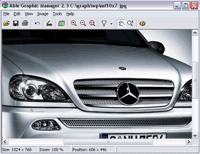
|
2. Options.
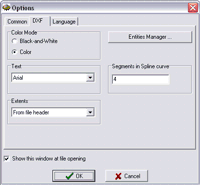
|
3. Advanced Raster Parameters.
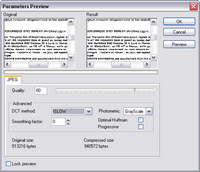
|
4. Batch Process.
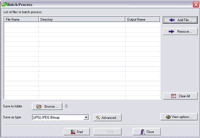
|
5. Printing
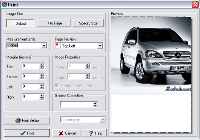
|
|
|
Download, Purchase, Help
|
|
 File size:
3.4M
File size:
3.4M
 Price: $34.95 - personal, $59.95 - business
Price: $34.95 - personal, $59.95 - business

Many thanks to Bertram Mayr (
info@mayr-os.de ) for translation of help-files and the
interface.
|
Testimonials
|
 Steven Rhoads,
CAD Systems Analyst Steven Rhoads,
CAD Systems Analyst
We are still in the testing phase for replacing
our existing UNIX-based imaging system with a Windows-based system.
We create approximately 1,000,000 prints/year from our library of
approximately 1,500,000 TIF files of engineering drawings. We are
replacing 11 UNIX servers on 4 continents with 11 Windows servers.
The Able Graphic Manager software provides quick, unattended printing
capabilities which is required for our engineering and manufacturing
operations. Individuals throughout the company request paper prints
of 1, several, or hundreds of drawings 24 hours a day, seven days
a week.
Able Graphic Manager has passed our rigorous testing and is our
choice to handle the job.
The prints are produced quickly, the quality is excellent, and the
command-line function which we activate automatically with programs
provides us with the flexibility which we require.
Support has been excellent with very short response times for the
additional features which we required. There are additional features
in the product which we currently aren't using but we will be testing
in the future. I would certainly recommend this product to anyone
with a need for batch printing.
 Fred Heil Fred Heil
I use the program to convert Windows metafiles
to TIFF files. My WMFs are mostly mathematical curves to be published
in a tech manual. The publisher requires that graphics be submitted
in TIFF format.
I think the most interesting features of the program are a) the
great variety if input and output formats and b) the ability to
control size and resolution of the output.
My experience with support has been positive. When it was shown
that the program wasn't doing the job for which it had been purchased,
the program was changed to accommodate this need. Good step-by-step
instructions were given to use the changed program. Responses to
inquiries were prompt and couteous.
 Paul Van Hout Paul Van Hout
Pragmatyxs uses Able Graphic Manager to convert engineering exploded
view diagrams to JPEG images for use on its customers business-to-business
web site. Image maps are created for each diagram to allow customers
to order replacement parts. Able Graphic Manager has proven to be
a reliable, low-cost solution for DXF file conversion. Using its
command-line interface, Pragmatyxs was able to setup an automated
conversion and deployment process.
 George B. George B.
The latest version of Graphmanfull is now perfect for scaling,
viewing, converting, and printing DXF files. Thanks very much for
carrying through on meeting my preferences. Hopefully the new capabilities
of the program that you have added at my suggestion will meet other
customer needs as well.
The customer support for Able Graphics Manager has been absolutely
superb, and I recommend the program and company to others with my
highest esteem.
 William E.
Grimes William E.
Grimes
Glad to hear from you. I've been wanting to write in and tell
you how much I'm using and liking your Able Graphic Manager, version
2.3 that I got back in December.
It works VERY well, it's VERY easy to work with, it's simple
to modify the graphics and drawings and get them to fit right where
I need them - very well done!
I'm using it for drawing up floorplans (homes), and it's really
helped a great deal.
Yeah, and to add to what I had already said, I'm very impressed
with the resolution of the graphics no matter what size I make them
for printing - they always come out perfectly, with accurate perspective.
I was looking online for a program that could handle detail and
both full color as well as line drawings (in the WMF Metafile format)
for awhile, and yours was the best I found; I'm happier with it
than I even expected to be. Very versatile, easy to use and a very
fair price!
 https://www.freedownloadscenter.com/Reviews https://www.freedownloadscenter.com/Reviews
Are you
still in search of a powerful yet light and easy to use image viewer
and converter? If your work, study or hobbies involve using graphic
images, you might be in need of something with more advanced and
specific features than a plain image viewer. Able Graphic Manager
is a tool that opens new horizons for an advanced user.
Able Graphic Manager is a powerful application that
lets you view, print and convert images in various file formats,
from DXF and JPG to EMF and CUR. The main feature that distinguishes
this image viewer and converter from other similar tools is that
it converts graphic images to raster format. What's more, the tool
can do efficient batch-converting with a variety of settings to
customize.
The interface of the program is easy to use. Try this tool
today and check it out yourself.
 Ryan
P. Walker Ryan
P. Walker
Able Graphic Manager 2.4.10.1
is the solution I have been looking for. I needed a program that
would allow me to print photos directly from a command line inside
a custom application. Able Graphic Manager allows me to request
the specific dimensions and printer needed for the job, all from
the command line. The only feature Able Graphic Manager didn't
have that I needed (from the command line) was specifying how many
prints per job request. One email to support to inquire about this
functionality and they added the feature to the program - in one
weekend. I've never dealt with another software company that takes
a request on a Thursday afternoon and has a newly compiled version
available on Monday morning!
The best part of Able Graphic Manager is it does what
it says and is stable. The best part of GraphicRegion.com is they
stand behind the product 100% and work to satisfy the customer.
Able Graphic Manager is the BEST command line printing application
I have found!
 http://3d2f.com http://3d2f.com
Able Graphic Manager is considered to be the best software that
will help you to modify graphic images, photos and drawings and
print them according to your taste.
Life is slipping by, but photos remain and remind us of the dearest
moments. Everybody has his own favorite pictures. But what should
you do if the photo is too small or too large for the frame? You
may go to a distant photo center and pay a good amount of money
for the result you may not like or buy an expensive program with
a number of intricate features you may never use in your lifetime.
What did I do? I took the only sound decision –I got quite a smart
and easy software suite, Able Graphic Manager.
Able Graphic Manager is a program you need, if your hobby or work
is has to do with graphic images. This software can easily help
you to view images, acquire them, print and convert graphic files
in the normal, batch or command line modes. The range of the input
and output formats varies greatly – JPG, TIF, PCX, PNG, WMF, EMF,
BMP, TGA etc. The important feature of the Able Graphic Manager
is that it converts graphic files to raster images for archiving,
electronic document transmission, web publishing, inserting in different
documents and presentations. Moreover, it proposes a number of useful
effects; for example, negative, bump map, wave, etc., watermark
drawing, image processing, provides quick, unattended printing capabilities.
You can change the color, line type (solid, dashed, dot), line weight,
width, text rotation and justification, control size and resolution
of the output. By the way it has English, German, French, Czech,
Spanish and Russian interface.
|
Awards
|
Please see our AWARDS.
|
Subscribe
|
We are working at the moment on other graphic tools. If you think
you would be interested in such programs and future releases of
Able Graphic Manager, please subscribe
to our mailing lists on these products and we'll let you know when
they are released. All details are here.
|
Note
|
Please send your DXF files for program testing to
DXF-FOR-TESTING.
The program has the English, German, French,
Czech, Spanish and Russian interface.
If you can help us to implement the support to another one(s) [Italian
e.g.], please drop us a line - you'll get a FREE registration!
Just DON'T send us your language file prior to contacting us, as
far as such version might be already under development. That's mandatory!
Mail to:
TRANSLATION
|
| Using 'Able Graphic Manager' crack, password, serial
numbers, registration codes, key generators is illegal and prevent
future development of Able Graphic Manager. |
|
|
|
SUBSCRIBE
to our free
monthly newsletter
to get discount
|
|
|
Follow us:



|
|
|
|