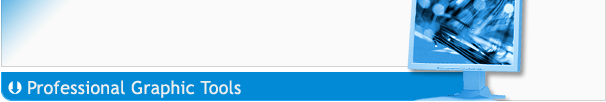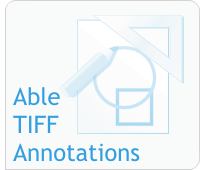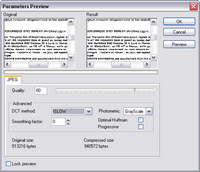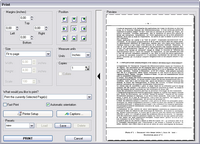| |
|
|
|
|
|
|
|
ABLE TIFF
ANNOTATIONS 3.21.4.15
|
|




Able Tiff Annotations is a FAX, TIF (TIFF),
PDF, DCX, EPS, PS, AI , DICOM
viewer, editor and converter, offers you a full solution for
viewing, editing, printing, saving, converting (for Windows
Vista, XP and older systems).
Other features include automatic image
processing tools useful for touching up scanned images; the
ability to view and edit Wang or Kodak imaging annotations;
handle fax images with different horizontal and vertical
DPI
resolution; batch processing.
Annotation tool (object: highlight, line, box,
ellipse, image, text, ruler, polyline (open polygon), also good for
free hand painting, an angle measurement, memo - a multiline text,
text object with the date and/or time, stamp).
Handle Windows standard imaging documents,
Kodak imaging compatible, support over 30+ image formats,
view and save multipage images in Tiff or
PDF formats.
Able Tiff Annotations can convert
FAX, TIF (TIFF), PDF, DCX, EPS, PS, AI, DICOM, JBIG and GIF files to standard
TIFF/FAX format, JPEG
format (RGB, GrayScale, YCbCr, CMYK, YCbCrK), PNG, BMP,
Adobe PDF, PCX, PostScript PS, Wireless Bitmap WBMP,
GIF, DIB, RLE, TGA (TARGA, VDA, ICB, VST, PIX), Portable
Bitmap PBM, PGM and PPM.
Able Tiff Annotations can edit
loaded images: extract, move, insert, delete, rotate, flip, invert
pages, correct, remove noise.
Twain support for scanners and
digital cameras.
You can send the fax by printing to
"FAX" printer (Windows Fax Driver).
Able Tiff Annotations software is a small,
fast and efficient viewer and converter for Windows 9x/Me/NT/2K/XP/Vista.
|
Program's
features
|
SUPPORTED IMAGE FORMATS
- FAX, TIF (TIFF), PDF, EPS, PS, AI,
GIF, DCX, DICOM, JBIG
- Opening all files of Common Graphic formats
(*.jpg; *.jpeg;*.pcx; *.bmp; *.ico; *.cur; *.png; *.wmf;
*.emf; *.tga; *.pxm; *.wbmp; *.jp2; *.j2k; *.dcx; *.crw ...)
- Supported TIFF compressions:
rev.6.0,
Packbits, LZW, CCITT G.3 and G.4.
- Any PDF compression.
- Supported color depths:
1 Bit (black/white),
4 Bit (16 colors/graylevels),
8 Bit (256
colors/graylevels) and
24 Bit (16,7 mil. colors),
transparency.
- Open dialog with preview
- Image loading from URL
IMAGE SAVE FORMAT
- FAX, TIFF, GIF, JPEG, PNG, BMP
- PCX, DIB, RLE, TGA, PBM, PGM and PPM
- Adobe
PDF format (PDF)
- PostScript (PS, EPS)
- Wireless Bitmap (WBMP)
- Multipage PCX (DCX)
IMAGE VIEWING
- Image drag and move quick panning
- Scrolling (using cursor control keys, scrollbars)
- Zoom image to fit screen width, height, or either
side
- Zoom in, out, or to image actual full size
- Black and white image
anti-aliasing for enhanced gray scale viewing
- Color image antialiasing and
smoothing for enhanced zoom viewing
- Zoom filter for an edit modes (annotation).
- Rotate left, right, up-side-down (180°)
- Custom rotating (ability to rotate an image for
less than 1 degree)
- Flip vertically and horizontally
- Negative image
- Maintain aspect ratio for images with different
horizontal and vertical resolutions (Auto Adjust DPI)
- Magnifier
- Pages Stacking (transparent pages)
- Color Management System (CMS)
- Toolbar dragging (to a left, right or top side).
- Thumbnail size editing.
- Image Caching setting.
- Most Recently Used list.
- Pages list (thumbnails).
- Files list (thumbnails).
Files list operations
(save, load).
- Startup mode selection.
- "Next File" and "Previous File" buttons on
tool bar.
- Image acquisition from TWAIN scanners and
WIA
scanners and cameras.
- Many parameters for work with scanner.
- Working in dual monitor mode.
- Working in systems with 256 colors.
- Grid
- Multipage scrolling
MULTI-PAGE IMAGE MANIPULATIONS
- Insert and Append new image page from scanner, windows
clipboard image, or existing file
- Perform page insert, move and delete
- Split a multi-page TIFF file
- Merge single-page or multi-page TIFF files into
one TIFF file.
- View and Save multi-page files
- The "save/export page" exports all of the SELECTED
pages.
- Multipage color adjustment.
- Split page (auto and manual mode)
- Rotate and Crop
- Odd and Even pages selection
- Reordering of the pages (unbooklet)
- Reverse of pages
- Pages combining
BATCH PROCESSING
- Remove Noise
- Remove isolated pixels
- Resize
- Deskewing
- Converting
- Crop
- AutoCrop
- Rotate/Flip
- Split Pages
- Reorder Pages
- Reverse of Pages
- Color depth (24 bit, 8 bit, gray, B&W - 3 methods)
- Color adjust (Contrast, Brightness, Hue, Saturation
...)
- Effects (User filters, Bump map, Lens, ...)
- Combine annotations with background
|
IMAGE EDIT PROCESSING
- Mark and crop area
- Automatically crop edge space
- Automatically crop black border
- Image Deskewing (to correct images that were
skewed from fax transmission, scanning, etc).
- Deskewing fine feature
- Crop after deskewing.
- Image clearing - Remove Noise and Remove Isolated
Pixels.
- Imare Resize
- Canvas resize
- Converting to 24 bit, to gray, to black and
white (Threshold ...).
- Color Adjust, Effects.
- Add margins.
- Importing of the Text to the Graphics
- File Deleting
- Auto Crop, Auto Crop 2 and Auto Crop Line
ANNOTATIONS READING and WRITING
- Line, circle, ellipse, text, sticky
note, and freehand drawing
- Highlight region, image, ruler, polyline
- Angle, memo, Date/Time
- Text rubber and image stamps
- 'White Transparent' property for image stamp (to
insert signature)
- Merge on image permanently
- Wang and Kodak Imaging (also known as Imaging for
Windows) compatible
- Stamp annotation properties manager
- Measurement Units
- Annotation search in the files.
- Object antialiasing
- Autosizing for Text object
- Moving and resizing of the inserted images.
- Annotation info on thumbnails.
PRINTING
- Print at page centre
- Print actual size or fit to page
- Print with annotations
- Optimized to page size, arbitrary area/size/position
- Print preview, automatic orientation
- Print multi-page TIFF files as a single print job
- Print the current display
- Storage of the last used printer and paper size.
- Saving of the print parameters.
- Showing the page number at printing.
- Easy Print command (printing without dialog)
OTHERS
- Measurement tools (length, area, calibrate)
- Command line parameters
- Select file association to double-click file launching
Tiff Annotations.
- File associations checking.
- TIFF tags reader and editor (view, add, delete,
modify).
- Multiuser settings.
- Customization: menu hotkeys (shortcuts), toolbar.
- Ability to lock the file at editing
- Program allows to send by e-mail either all or selected
pages.
- Mouse wheel actions.
- Mouse wheel zoom position (center or mouse)
- Mouse wheel invert direction
- Tips of the day
- Upgrade reminder
- Working in systems with 4 GigaByte memory.
- Export To Folder (allows to convert file into
predefined folders)
- Menu customization
- FREE upgrades for one year.
MULTILANGUAGE
|
|
Tutorial - How to ...
|
|
How to annotate TIFF file?
|
Feature comparison:
Able Tiff Annotaions and Able Fax Tif View
|
|
Features |
Able Tiff Annotation |
Able Fax Tif View
|
|
Open, edit, save ... files |
Yes |
Yes |
|
Annotations mode |
Yes |
Yes |
|
Selection mode |
No |
Yes |
|
Eraser mode |
No
|
Yes |
|
Draw mode |
No |
Yes |
|
Text mode |
No |
Yes |
|
Measurement mode |
Yes
|
Yes |
|
Price |
32 |
49 |
More info about Able Fax Tif View. |
Screenshots
(click thumbnails to see big image)
|
| 1. Main Window
 |
2. Advanced Save
dialog.
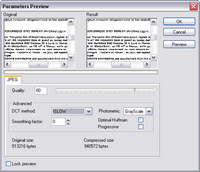 |
| 3. Print dialog.
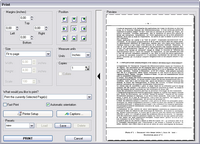
|
|
|
Download,
Purchase
|
|

|
Testimonials, Press Release and Awards
|
Please read some of our customers'
TESTIMONIALS, read our
PRESS RELEASE
and see our AWARDS.
|
Subscribe
|
We are working at the moment on other graphic tools. If you think
you would be interested in such programs and future releases of Able
Tiff Annotations, please subscribe to
our mailing lists on these products and we'll let you know when they
are released. All details are here.
|
Related
links
|
Using this tool, you can
multipage tiff
convert,
batch processing,
image view,
multi-page
image manipulations,
imaging annotations,
print.
Using 'Able Tiff Annotations' crack, password, serial numbers,
registration codes, key generators is illegal and prevent future
development of Able Tiff Annotations. |
|
|
|
SUBSCRIBE
to our free
monthly newsletter
to get discount
|
|
|
Follow us:



|
|
|
|