|
Press the "Browse" button  in the main window. in the main window.
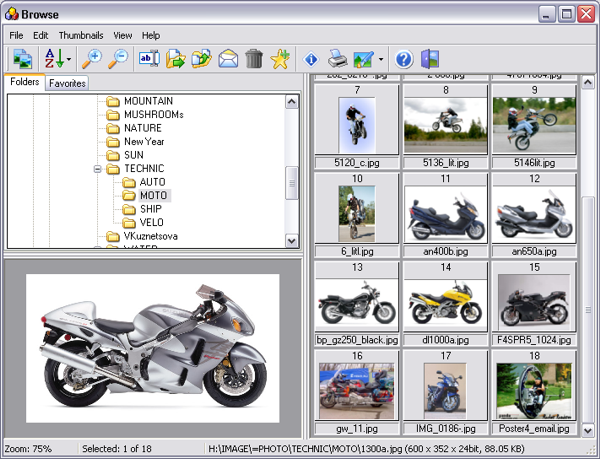
The program feature in the Browse
dialog box:
|
·
|
Supports all common image formats: JPEG, GIF, animated GIF,
Bitmaps (BMP, RLE and DIB), TIFF, Metafiles (WMF and EMF), Icons
(ICO), PNG, PCX, TGA, PBM, PGM and PPM |
|
·
|
Thumbnails display with support for memory and disk
caching |
|
·
|
Images can be added to favorites for later viewing or saving as
an image collection |
|
·
|
Advanced thumbnail display, printing and exporting
functionality, including the ability to create thumbnail image
sheets and text file description lists |
|
·
|
Assigning of text descriptions to images |
|
·
|
Standard viewing features, such as Slideshow, Zoom and Shrink
to fit and Stretch to fit. |
|
·
|
Advanced viewing features, such as background load, fast
display. |
|
·
|
Image manipulation functions including rotate, flip, crop,
resize and various filters and effects. |
|
·
|
Supports acquisition of images from Twain-compliant scanners
and digital cameras. |
|
·
|
Supports Wheel Mouses, such as Microsoft Intellimouse. |
|
·
|
Forwarding of images via e-mail |
|
·
|
All standard file and folder management functionality and image
conversion features. |
Toolbar
 Slideshow: Starts the slideshow
Slideshow: Starts the slideshow
 File
Sorting: Allows you to choose the order in which your files
are displayed File
Sorting: Allows you to choose the order in which your files
are displayed
 Zoom in
Zoom in
 Zoom out
Zoom out
 Rename: Allows you to rename the
selected image(s).
Rename: Allows you to rename the
selected image(s).
 Move: Allows you to move
the selected image(s) to a new location.
Move: Allows you to move
the selected image(s) to a new location.
 Copy: Allows you to copy
the selected image(s) to a new location.
Copy: Allows you to copy
the selected image(s) to a new location.
 E-mail Image: Forwards
the selected image(s) via E-mail
E-mail Image: Forwards
the selected image(s) via E-mail
 Delete: Deletes the selected image(s).
Delete: Deletes the selected image(s).
 Add to
Favorites: Adds selected image(s) to the current
favorites list.
Add to
Favorites: Adds selected image(s) to the current
favorites list.
 File Information: Displays information about the image
such as file size, colour depth and dimensions.
File Information: Displays information about the image
such as file size, colour depth and dimensions.
It also
displays and allows you to change the description for the file.
 Print: Prints the current
image.
Print: Prints the current
image.
 Image Editing Functions:
Image Editing Functions:
 Help: Displays this help file.
Help: Displays this help file.
 Exit: Quits Browse window
Exit: Quits Browse window
|