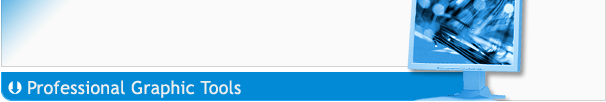|
|
BATCH IMAGE CONVERTER
|
|
| You can get the program for free.
Translate the program to your language
a) Translate LNG file. Copy English.lng file from the program's home directory under the your-language-name.lng name. Open it with any text editor (please do not use Microsoft Word for these purposes!). Translate all texts in this file to your native language, install it to program (copy to program folder), check your translation (change language in the bottom-left corner) and then mail it to us (support@graphicregion.com) in order to get a free registration. Please note that each string in the file that should be translated has the identifier=some text structure. You should translate ONLY "some text" part of each string since "identifier" part is used by the program to identify text entries. b) Translate "readme_abc.txt" file. c) Translate these strings (for installation): en.MyDesktopIcon=Create a
desktop icon
Download (unzip and translate these files) >>>
|
|
to our free |
|
Follow us:
|
| Copyright © 1997-2024
GraphicRegion.com. All rights reserved. Terms of use Privacy statement Links Site map We are using Two Pilots virtual printer |